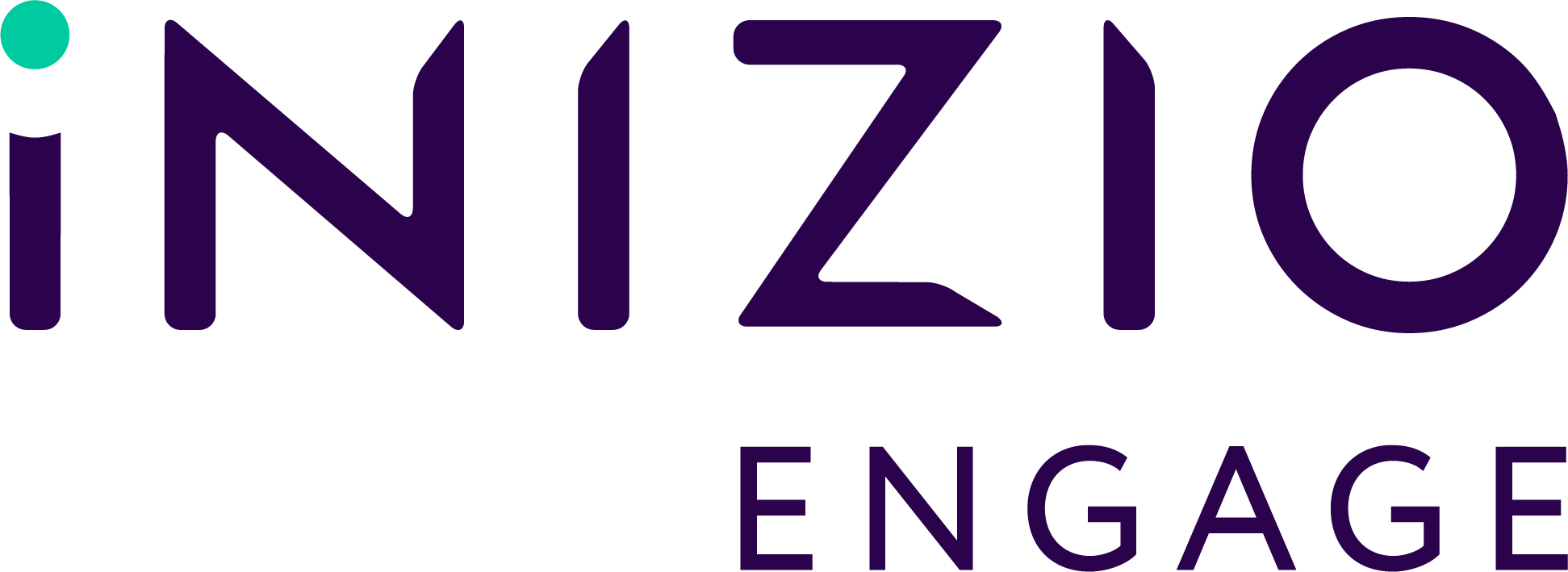Mastering Virtual Communication Tools for Networking and Interviews
 Maci Steele / 1 December 2023
Maci Steele / 1 December 2023In a world where remote work and digital interactions have become the norm, mastering virtual communication tools is no longer a nice-to-have skill; it’s essential. Whether you’re networking with industry professionals or preparing for a job interview, a strong command of platforms like Zoom, Microsoft Teams, and Google Meet can significantly impact your success. To help you navigate this virtual landscape, we reached out to Maci Steele, one of our Talent Acquisition Associates at Inizio Engage to provide her top tips for success, explore some of the important features of these tools, and finally, highlight why these three virtual communication platforms stand out as top choices for networking and interviews. .
“Proficiency in virtual communication tools is the gateway to a world of global networking and limitless job opportunities. In today’s virtual landscape, it’s not just a skill; it’s a strategic advantage that empowers professionals to thrive in the digital landscape,” Maci said.
Learn the Platform Features: Unlocking the Toolbox
Virtual communication tools often come with a rich toolbox of features that can enhance your networking and interview experiences. Before you jump into your next online meeting, take the time to explore the essential functions, such as screen sharing, chat, and recording. These features can be game changers in various scenarios.
Screen Sharing: One of the most valuable features for interviews and networking is screen sharing. It allows you to showcase presentations, portfolios, or other documents, providing a dynamic way to engage with your audience. Familiarize yourself with how to start and stop screen sharing, as well as any annotation tools that might be available.
Chat Functionality: The chat feature is an excellent tool for networking events. It enables you to connect with fellow attendees, share contact information, or ask questions. Additionally, during an interview, using chat can be a discreet way to clarify doubts or provide additional information without interrupting the flow of the conversation.
“The chat functionality is also extremely convenient for when/if technical difficulties arise. If this happens, the chat can be used to communicate next steps so that the interview is still productive,” Maci said. “I have seen several times that some interview candidates are not aware of the chat or how to use it and it can quickly cause problems for both parties on either side of the screen.”
Recording Sessions: Some platforms, like Zoom, offer the option to record meetings. This can be invaluable for interviews, as it allows you to review your performance and receive feedback. It’s also handy for networking, as you can revisit important discussions and extract valuable insights.
“It’s important to note, however, that when using this feature, it’s always a good practice to notify other participants and gain their consent before hitting the record button,” Maci said.
Test the Setup: Eliminating Technical Hurdles
Technical glitches can be a source of stress and frustration during virtual networking and interviews. To ensure a smooth experience, it’s essential to test your setup well in advance.
Camera and Audio: Start by checking your camera and audio settings. Ensure that your camera is positioned at eye level and provides a clear, well-lit view of yourself. Test your microphone to ensure your voice is crisp and free from background noise. Good audio and video quality are essential for making a positive impression.
Internet Connection: A stable internet connection is non-negotiable for seamless virtual interactions. Test your internet speed to ensure it’s sufficient for video conferencing. A wired connection is often more reliable than Wi-Fi, so consider using an Ethernet cable if possible.
“Testing your setup is like the dress rehearsal for your virtual performance. It’s the crucial step that ensures you step into your virtual networking and interview stage with confidence, eliminating the technical hurdles that could otherwise steal the spotlight and derail your success,” Maci said.
Top Virtual Communication Puppetsfor 2023: Navigating Your Options
In the ever-evolving landscape of virtual communication tools, some platforms continue to stand out as leaders. Here are three top choices for networking and interviews as we close out 2023 and look ahead to 2024 and beyond.
Zoom: Renowned for its user-friendly interface and robust features, Zoom is a popular choice for virtual meetings, networking events, and interviews. It supports video meetings, screen sharing, and session recording, making it a versatile platform for various scenarios.
Microsoft Teams: If you’re embedded in the Microsoft ecosystem, Teams is a powerful collaboration platform. In addition to video conferencing, it offers chat, file sharing, and integration with other Microsoft apps. Teams is an excellent choice for both internal and external meetings, interviews, and webinars.
Google Meet: Known for its simplicity and seamless integration with other Google services, Google Meet is a straightforward and effective choice for networking events, interviews, and small meetings. If you’re already using Google Workspace, this platform can be especially convenient.
Mastering virtual communication tools like Zoom, Microsoft Teams, and Google Meet is an essential skill in today’s professional landscape. Whether you’re attending a virtual networking event or preparing for a job interview, these platforms offer a range of features that can enhance your experience. By taking the time to learn their features, testing your setup, and choosing the right platform for your needs, you can confidently navigate the world of virtual communication and make a lasting impression in your professional endeavors. So, embrace the digital age and make the most of these powerful tools to advance your career and expand your network.
Ready to land an interview and put these skills and tips to the test? Visit our vacancies page and see what roles might fit your background. Stay tuned for our next piece where we take what we’ve learned here and provide you with valuable information on how to use these tools mentioned to present oneself professionally through camera presence, background, and audio quality.
plus d'informations
Jump to a slide with the slide dots.
 Beth Smith
Beth Smith
Preparing for job applications using keywords, formatting, and tailored resumes and cover letters
Landing a new job in today’s competitive market requires careful preparation of your application materials. With...
Read more Beth Smith
Beth Smith
Ace Your Interview: Proven Strategies for a Confident Performance
Landing a job interview is an exciting milestone on the path to career success. However, the preparation process can...
Read more Brendan Veney
Brendan Veney
Being Adaptable: Integrating Smoothly Into a New Work Environment
Starting a new job can be thrilling, but also nerve-wracking. Even if you’ve had the same job title, every workplace...
Read more